Stock Pending Orders
Authorized orders with inadequate stock are known as Stock Pending Orders. These orders can be moved to the 'Authorized' list for further processing after the inventory is fully replenished.
By clicking corresponding 'Order ID' on the respective 'Order Details' page, you can easily dispatch partial products of an order.
Multiple filtering criteria offered by the Search Options can be used to list these orders. And there is a dedicated link Orders & Leads > Stock Pending
How to Add pending stock orders to the authorised list?
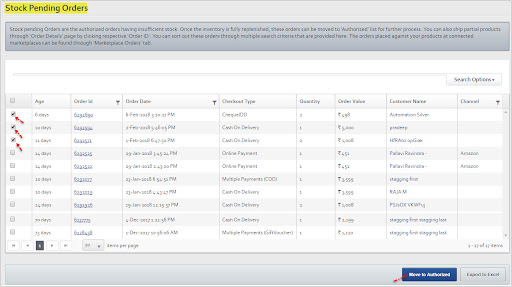
After the inventory is refilled, these 'Stock Pending Orders' must be transferred to the 'Authorized' orders list for shipment to clients.
What's the best way to move orders from the "Stock Pending Orders" list to the "Authorized Orders" list?
To authorise stock pending orders or to transfer them to the authorised orders list, do the following steps:
Select Stock Pending from the menu. You'll be sent to the page for Stock Pending Orders.
The numerous choices accessible below can be used to further filter these Orders. To filter the orders, go to Search Options.
Under Stock Pending, look for the subject 'Filtering Orders Using Multiple Criteria.'
If you have any, the orders will be shown according to the search parameters you choose.
Use the Records Per Page drop-down, the Go To text box, and the First, Previous, Next, and Last buttons to go through the orders.
Check that all of the SKUs in the 'Stock Pending Orders' list that you want to move to the 'Authorized' orders list have sufficient stock. Tick the necessary boxes for Stock Pending Orders in the last column.
To move all of the products in the stock pending orders list, choose the first checkbox in the last column. In the final Column, all of the checkboxes will be selected.
By pressing the Move to Authorized button, you may go from Unauthorized to Authorized. The chosen orders will be moved to the Authorized Orders list if sufficient stock is available, and an appropriate success notice will be supplied.
The order will not be sent to the Authorized Orders list if there is insufficient stock, and an error notification will be issued.
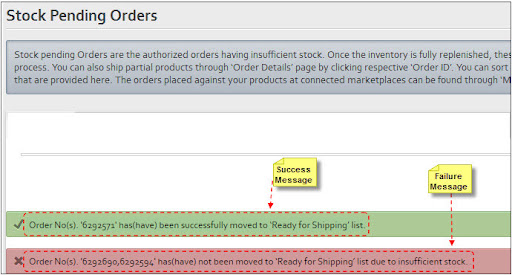
Updated about 3 years ago
