Bulk Bundle Product
Download
Here you can download all or preferred products of your store in an Excel format. You can download bundle product data by category wise and club the data in a single Excel file for easy upload. Once you have this data, you can review and update the data and bulk upload the bundle product data.
In order to perform all this, you will need to:
- Login to ACP
- Navigate to Products
- Click on Bulk Tools
- Click on Bulk Bundle Product Download
Here again, you can choose the category of your bulk download and click on Generate File in order to download it. By default, the data will be downloaded in English and you have the facility to download some of the required data in multilingual form. All your downloads are listed under the Import Tasks section, from where you can download the Excel file or delete the downloaded task record.
Upload
Here you can bundle new products or update data or existing bundle products in bulk quantity. After you've downloaded the bundle product from the Bulk Bundle Product Download section, you can upload it here.
In order to do so, you will have to:
- Login to ACP
- Navigate to Products
- Click on Bulk Tools
- Click on Bulk Bundle Product Upload
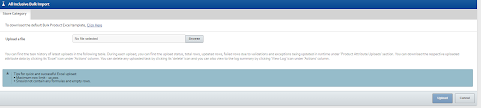
Download the default bulk product excel template from here and then browse it to upload it. The same uploading rules apply here.
- Maximum row limit must be upto 10,000.
- Should not contain any formulas and empty rows.
You can also go through the task history which will show you the date and time, file, status of upload, total rows, validation rows, exception rows and action.
Updated about 3 years ago
